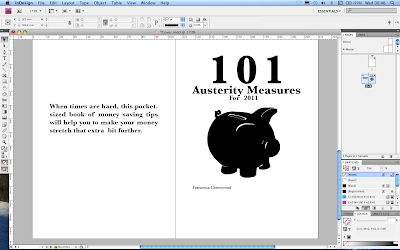For the Visual Language brief I wanted to create a project that was based on using the Adobe suite as well as using more resources in college. I felt that this would help me to become more skilled in using the Adobe design program, something I have not yet fully achieved despite my many efforts in the past. Initially I wanted to try and include some animation in the project by creating a series of flipbooks, but I did not feel inspired by the topic and struggled to get started. I then decided to create a book with some form of text I could illustrate.
Similar to Communication Technology 2, it took me a while to get started properly on the brief. Although this time I did have an idea straight away, I think I rushed into it too quickly and did not ask myself whether I was motivated by what I was doing. This is really important in a brief, as an unmotivated piece of work is usually not finished to the higher standard. I finally decided to base my project on austerity: government cuts means that there are people struggling for money. This is an of-the-moment topic that I am interested in. I wanted to create a book informing struggling people ways to save money.
Before this project I felt I had inept skills with the Adobe suite. If I wanted to do something specific to a picture/ use a specific tool I would not have known how. Although I am no expert I am really pleased with the progress I have made. I have a firm understanding about how to go about adjustments on an image: I think that repeatedly adjusting my illustrations for the book has made the techniques sink in. However, I now need to keep using the skills learnt or I am likely to forget them. It is certainly a skill I need to keep practicing- a bit like learning to play a musical instrument.
Furthermore, I know more about bookbinding. I feel that with all the correct materials, I could now bind a book at home by myself. Unfortunately, I found the whole process to stressful. Before binding a lot of work goes into the book and one mistake and you have to start the process from the beginning and I have found out I am great a making mistakes at the last minute. I learnt I need to keep checking and re-checking that I have everything in order before I continue to the next step. Something I learnt the hard way. For example, at one point I sewed and glued one of the books’ signatures in the wrong place (the front to the back) a clumsy mistake I can easily avoid if I checked what I was doing more often. Luckily, it was salvageable. I also discovered that it is best to get someone other then myself to check for spelling mistakes as often you cannot spot your own mistakes.
During the brief I slightly changed my audience. The book was originally for people who were struggling for money to buy but I soon realised that why would someone with little money what to buy a book? I changed to a book for debt advisors to hand out to their clients for free. This indicated to me that it is often best to be really specific about the audience- narrow it down as much as possible. This makes is easier to produce a stronger outcome as the research is narrower and I you can get a better understanding instead of being vague. Everything is more precise and produced to a higher quality.
Generally, I feel I am quite an organised person. In the past I have tried not to leave anything to the last minute (I feel too guilty!) and manage to spread my workload out well by planning ahead. I think this is due to the fact that I have to feel I have worked hard and tried my best before I hand in a project. I want to feel content with what I have produced. I found the workload during this brief slightly more challenging though. It was not just the workload of Visual Language- I had many projects occurring at once, all of which had deadlines within a couple of weeks of on another. The key was balancing the work and mentally organising what should take priority at certain points in the week. For example, for the Send and Receive brief I had to leave Leeds (and college) for a couple of days while the Visual Language brief was also in action. I knew that if I focused on the Send and Receive brief for just those few days it would be practically be behind me so I let Visual Language be pushed to the back of my mind. I then gave all my attention to the Visual language brief once I was back in Leeds. I managed to get everything done in good time for the Visual Language brief, so was thankfully the right thing to have done.
Despite being reasonably organised I still managed to become stressed easily. I worry about what could go wrong and whether I will actually get all the work done in time. I learnt that the best way around this is to get up early in the morning so I know I have the whole day available, leaving plenty of time for things to go wrong. I also found that writing ‘goals’ (lists of things to get done by a certain time) helped me to manage my workload successfully and ensure that things got done to schedule. At first I just wrote them in my sketchbook but there I would not necessarily look at them regularly and it was easy to hide them away, so I decided to post them on my blog. If they were written on my blog others could see them. They seemed “set-in-stone” and made me fell like I had to get them done by the time I stated. This is a very successful new trick I have learnt and I will definitely be using it in the future.
Having my book printed and bound to schedule and slightly ahead of what I presumed meant I could help with the exhibition. I volunteered to be in the “curators” group and soon discovered that hanging an exhibition is a lot harder than it looks. We worked in pairs and Katy and I had an awkward wall to work with. One of the artists had a set of four photographs but we only had room for three. The photographer was not available to ask so we had to make an executive decision, something we were not expecting to have to do- we did not want to make a decision the photographer would be unhappy with. Once we had chosen and hanged the photographs we could not get them straight, despite using a spirit level. From this I discovered that the photographs themselves had not been cut straight. This revealed to us how important it is that the work is framed and mounted accurately otherwise it will look not look proficient when hung on the wall.
For the exhibition Katy and I worked collaboratively. We designed and hand-made jewellery to sell on a stall. We made £40 in total, which meant we broke even and still has some profit. This was not something we initially expected. We hoped that we would break-even but realistically it was a possibility that we would not: we did not know how many people would come to the exhibition so were therefore comprehensive. We were thrilled with the outcome and to expand the idea further we hope to participate in some local craft fairs and perhaps the book fair in March.
Overall, Visual Language has made me realise how important it is to be organised. If you get things done in good time it allows room for mistakes; helping to get the final product look as professional a possible. Although juggling the workload was a challenge, I realised that I actually enjoy having loads to do and being busy. It makes the final outcome seem more worthwhile and that you deserve a break at the end.